详情:
当您试图在网络中基于 Windows 2000 的计算机上启用 Internet 连接共享 (ICS) 时,可能会收到以下错误信息:
Cannot enable shared access.

Error 783:Internet Connection Sharing cannot be enabled.The LAN connection selected as the private network is either not present, or is disconnected from the network.Please ensure that the LAN adapter is connected before enabling Internet Connection Sharing.
出现这种情况的原因是:如果网络中的另一台计算机已经在使用 Internet 协议 (IP) 地址 192.168.0.1,就会发生此问题。启用 ICS 后,您的计算机即获得 IP 地址 192.168.0.1,如果此地址已被另一台计算机使用,就会产生本文前面列出的错误信息。
那么如何解决这个问题呢?
要解决此问题,请将使用 IP 地址 192.168.0.1 的计算机从网络中断开,或者将其 IP 地址更改为 192.168.0.1 以外的地址。
感谢阅读,希望能帮助到大家,谢谢大家对本站的支持!
以上内容由WiFi之家网整理收藏!
原创文章,作者:路由器,如若转载,请注明出处:https://www.224m.com/227642.html