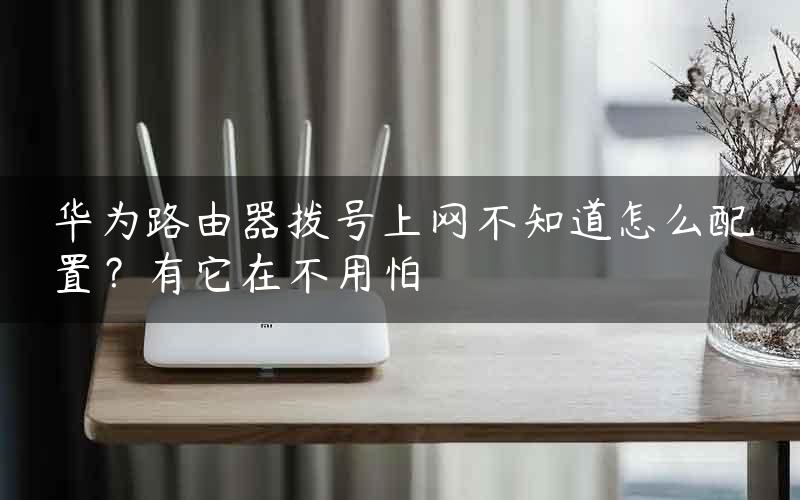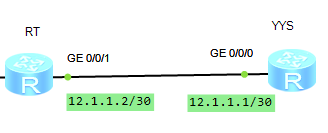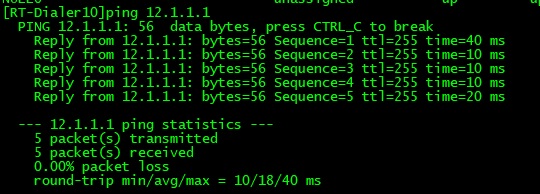今天给大家带来华为路由器配置PPPoE,通过以下配置就明白怎么配置华为的路由器拨号上网了。
拓扑图:
服务器端配置:
[YYS]ip pool pppoe //配置pppoe地址池
[YYS-ip-pool-pppoe]network 12.1.1.0 mask 30 //地址池地址配置
[YYS-ip-pool-pppoe]quit //退出
[YYS]int g0/0/0 //进入接口g0/0/0
[YYS-GigabitEthernet0/0/0]ip add 12.1.1.1 30 //配置接口IP地址
[YYS-GigabitEthernet0/0/0]quit //退出
[YYS]interface Virtual-Template 10 //进入虚接口10
[YYS-Virtual-Template10]ip address unnumbered interface g0/0/0 //使用物理接口IP地址
[YYS-Virtual-Template10]remote address pool pppoe //为客户端分配地址池中的IP
[YYS-Virtual-Template10]ppp authentication-mode chap //认证方式为chap
[YYS-Virtual-Template10]quit
[YYS]int g0/0/0
[YYS-GigabitEthernet0/0/0]pppoe-server bind virtual-template 10 //将服务端与接口绑定
[YYS-GigabitEthernet0/0/0]quit
[YYS]aaa
[YYS-aaa]local-user test password cipher test //配置用户名和密码
[YYS-aaa]local-user test service-type ppp //用户模式为ppp
客户端配置:
[RT]interface Dialer 10 //进入dialer接口
[RT-Dialer10]link-protocol ppp //接口类型ppp
[RT-Dialer10]ppp chap user test //用户为test
[RT-Dialer10]dialer user test //使用test用户
[RT-Dialer10]dialer-group 10 //关联dialer编号
[RT-Dialer10]dialer bundle 10 //指定dialer 10的接口编号
[RT-Dialer10]ppp chap password cipher test //配置密码
[RT-Dialer10]ip address ppp-negotiate //获取IP地址
[RT-Dialer10]quit
[RT]int g0/0/1 //进入接口
[RT-GigabitEthernet0/0/1]pppoe-client dial-bundle-number 10 //接口和dialer绑定
[RT-dialer-rule]dialer-rule 10 ip permit //配置允许所有IP允许通过dialer接口
[RT-dialer-rule]quit
<RT>debugging pppoe-client event //开启时间
<RT>terminal debugging //terminal输出debug
[RT-Dialer10]dis ip int b //查看接口
*down: administratively down
^down: standby
(l): loopback
(s): spoofing
The number of interface that is UP in Physical is 8
The number of interface that is DOWN in Physical is 1
The number of interface that is UP in Protocol is 6
The number of interface that is DOWN in Protocol is 3
Interface IP Address/Mask Physical Protocol
Dialer10 12.1.1.2/32 up up(s)
GigabitEthernet0/0/0 unassigned up down
GigabitEthernet0/0/1 unassigned up down
GigabitEthernet0/0/2 unassigned down down
NULL0 unassigned up up(s)
RT路由器地址获取成功。
RT路由器ping测试成功。
通过以上的配置,大家是否明白了,华为设备拨号上网的配置方法,实际项目中我们只要配置客户端一侧即可,希望本文章对你有所帮助!大家来找找茬,看是否能找出问题来。
以上教程由“WiFi之家网”整理收藏!
原创文章,作者:华为路由器,如若转载,请注明出处:https://www.224m.com/206753.html